消息发送
用于重要信息变更验证。支持通过邮件、短信方式进行消息推送,也支持第三方平台sendcloud
SendUtil工具类(推荐)
关键类:net.mingsoft.msend.util.SendUtil.java
关键方法:SendUtil.send(...)
Tip
configType就是自定义配置的名字
public class SendUtil {
private static final Logger LOG = LoggerFactory.getLogger(SendUtil.class);
/**
* 发送邮件
* @param configType 邮件配置的类型 默认:邮件配置|短信配置|sendCloud短信配置|sendCloud邮件配置(configType就是自定义配置的名字)
* @param receive 接收用户
* @param code 模板编码
* @param values 根据values.key值替换替换模版里面内容的${key},
* @return
*/
public static boolean send(String configType,String code, String receive, Map values) {
//获取配置信息
Map<String, String> config = ConfigUtil.getMap(configType);
if (config == null) {
throw new BusinessException(String.format("%s不存在", configType));
}
if (StringUtils.isBlank(config.get("class"))) {
throw new BusinessException(String.format("{没有配置监听类 calss"));
}
ITemplateBiz templateBiz = SpringUtil.getBean(ITemplateBiz.class);
TemplateEntity template = new TemplateEntity();
template.setTemplateCode(code);
template = (TemplateEntity) templateBiz.getEntity(template);
if(template==null) {
throw new BusinessException("邮件模板未找到");
}
if(StringUtils.isBlank(receive)) {
throw new BusinessException("接收人不能为空");
}
String[] toUser = receive.split(",");
BaseSendService sendService = (BaseSendService)SpringUtil.getBean(String.valueOf(config.get("class")));
return sendService.send(config,toUser,template,values);
}
}
Tip
实际业务开发推荐SendUtil方式调用,必须严谨、安全
configType就是自定义配置的名字
邮件发送(范例)
//将一下代码片段复制到业务代码中,根据实际的模板参数进行修改,直接调用即可
Map params = new HashMap();
//会根据code的值填充邮箱模版或者短信模版的${code} 收件人收到内容就是 “验证码8888”
params.put("code",8888);
// 调用SendUtil.send发送消息,sendType使用HTML格式
boolean status = SendUtil.send("邮件配置","bindPhone","123@163.com",params);
if(status){
//发送成功
}else{
//发送失败
}
- 邮件发送实体
//将一下代码片段复制到业务代码中,根据实际的模板参数进行修改,直接调用即可
Map params=new HashMap();
// 把实体类转Map,不需要的字段可以过滤掉
params=BeanUtil.beanToMap(entity,params,CopyOptions.create().setIgnoreProperties("createDate",
"del",
"updateDate"));
// 还需要其他参数,和下方一样put
//会根据code的值填充邮箱模版或者短信模版的${code} 收件人收到内容就是 “验证码8888”
params.put("code",8888);
// 调用SendUtil.send发送消息,sendType使用HTML格式
boolean status = SendUtil.send("邮件配置","bindPhone","123@163.com",params);
if(status){
//发送成功
}else{
//发送失败
}
Tip
非字符串类型会转换失败,不需要可以过滤掉,如果必要参数就先转成字符串类型
短信发送(范例)
//将一下代码片段复制到业务代码中,根据实际的模板参数进行修改,直接调用即可
Map params = new HashMap();
//会根据code的值填充邮箱模版或者短信模版的${code} 收件人收到内容就是 “验证码8888”
params.put("code",8888);
//调用SendUtil.send发送消息,sendType使用HTML格式
boolean status = SendUtil.send("短信配置","bindPhone","1888888888",params);
if(status){
//发送成功
}else
//发送失败
}
sendCloud发送短信(范例_推荐)
sendCloud配置

签名指短信签名,如[xxx科技]...短信内容
消息模板配置
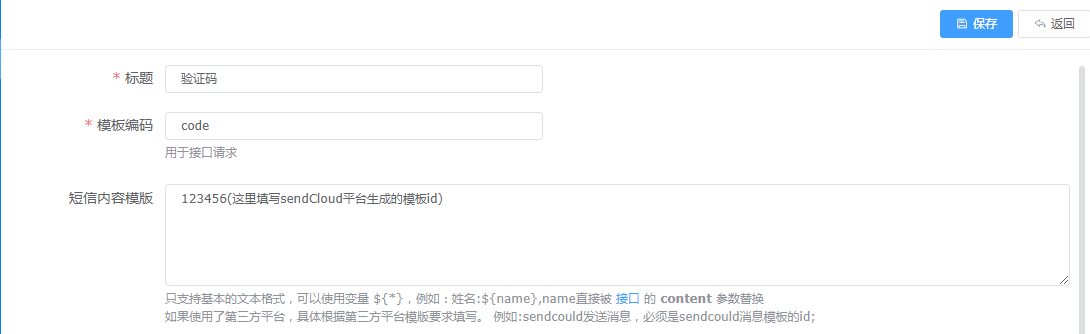
发送代码示例
...
<el-form-item label="联系电话" prop="phone">
<el-input
v-model="form.phone"
:disabled="false"
:readonly="false"
maxlength="11"
:style="{width: '100%'}"
:clearable="true"
placeholder="请输入手机号">
</el-input>
</el-form-item>
<el-form-item label="验证码" prop="randCode">
<el-row
:gutter=0
justify="start" align="top">
<el-col :span="14">
<el-input
v-model="form.randCode"
:disabled="false"
:readonly="false"
:clearable="true"
placeholder="请输入验证码">
</el-input>
</el-col>
<el-col :span=10>
<div style="display: flex; height: 38px;">
<img :src="verifyCode" class="code-img" @click="code" style="cursor: pointer"
alt="点击换一张"/>
<div @click="code">
</div>
</div>
</el-col>
</el-row>
</el-form-item>
<el-form-item label="短信验证码" prop="phoneCode">
<el-row
:gutter=0
justify="start" align="top">
<el-col :span=13>
<el-input
v-model="form.phoneCode"
:disabled="false"
:readonly="false"
:clearable="true"
placeholder="请输入验证码">
</el-input>
</el-col>
<el-col :span=11>
<el-button type="info" plain @click="getCode()">
</el-button>
</el-col>
</el-row>
</el-form-item>
...
getCode:function (){
...
ms.http.post(ms.base + '/sendCode.do',{
receive: 接收手机号,
modelCode:"code",
configType:"sendCloud短信配置",
rand_code: randCode
}).then(function (data) {
if (data.result) {
that.$notify({
title: '成功',
message: '验证码已发出,请注意查收!',
type: 'success'
});
}
})
...
}
扩展发送
可以灵活扩展第三方发送接口,开发者可以快速的扩展发送接口,
扩展步骤
1、代码生成器 设计好发送表单,表单里面必须包含 class 字典
2、通过自定义配置导入
3、创建一个类继承 net.mingsoft.msend.service.BaseSendService 基础类
4、实现send方法
5、通过 SendUtil.send方法调用扩展的接口
扩展发送(范例)
import net.mingsoft.basic.util.SpringUtil;
import net.mingsoft.msend.biz.ILogBiz;
import net.mingsoft.msend.entity.LogEntity;
import net.mingsoft.msend.entity.TemplateEntity;
import net.mingsoft.msend.util.MailUtil;
import org.springframework.stereotype.Service;
import java.util.Date;
import java.util.Map;
@Service("mailSendService")
public class MailSendService extends BaseSendService { //继承 BaseSendService
/**
* 发送
*
* @param config 配置的类型
* @param toUser 接收用户
* @param template 模板内容
* @param values 根据values.key值替换替换模版里面内容的${key},
* @return
*/
@Override
public boolean send(Map<String,String> config, String[] toUser, TemplateEntity template, Map values) {
String mailContent = this.rendering(values, template.getTemplateMail());
//发送
MailUtil.sendHtml(config.get("mailServer"),
Integer.parseInt(String.valueOf(config.get("mailPort"))),
config.get("mailName"),
config.get("mailPassword"),
config.get("mailFormName"),
template.getTemplateTitle(), mailContent, toUser);
//写入日志
ILogBiz logBiz = SpringUtil.getBean(ILogBiz.class);
LogEntity log = new LogEntity();
for (int i = 0; i < toUser.length; i++) {
log.setLogType(MAIL);
log.setLogDatetime(new Date());
log.setLogContent("mail类型");
log.setLogReceive(toUser[i]);
logBiz.saveEntity(log);
}
return true;
}
}
Tip
通过 自定义配置 工具类获取对应的配置参数
web接口
ResponseEntity<JSONObject> content = RestTemplateUtil.post(this.getUrl(request) + "/msend/send.do",RestTemplateUtil.getHeaders(request),requestBody,JSONObject.class);